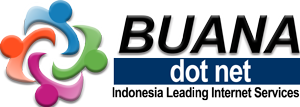IP Based License
If you have IP based CloudLinux license, run
|
1
|
clnreg_ks --force |
Example
|
1
2
3
|
You can verify if your server have IP based license by going to
https://cln.cloudlinux.com/clweb/public/license-lookup.xhtml
if your server have volume based license, it won’t show here. Only IP based licenses are listed.
For Key based License only:
Volume Licensing
|
1
|
/usr/sbin/rhnreg_ks --activationkey=YOUR_CLOUDLINUX_KEY --force |
If above don’t work, try following
|
1
|
rhnreg_ks --activationkey=YOUR_CLOUDLINUX_KEY --force --serverUrl=https://de-proxy.cl-mirror.net/XMLRPC/ |