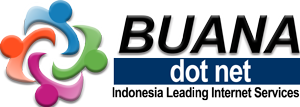Our WHMCS Whatsapp Module only need access to one table: 's10wa_sendmsg'
Therefore, you may create a new MySQL user with access only to that table
Here is how to create:
1. Login SSH as root to your WHMCS server
2. Execute mysql CLI:
mysql -u root -p
3. Enter your MySQL root password 4. Issue following commands:
CREATE USER 'new_username'@'%' IDENTIFIED BY 'any_random_password';
GRANT ALL PRIVILEGES ON Your_WHMCS_Database_Name.s10wa_sendmsg TO 'new_username'@'%';
FLUSH PRIVILEGES;
exit
5. Ensure that you allow Remote SQL access, by opening port 3306 on your firewall
6. Inform your new_username and any_random_password to BUANAdotnet staff
Thank you